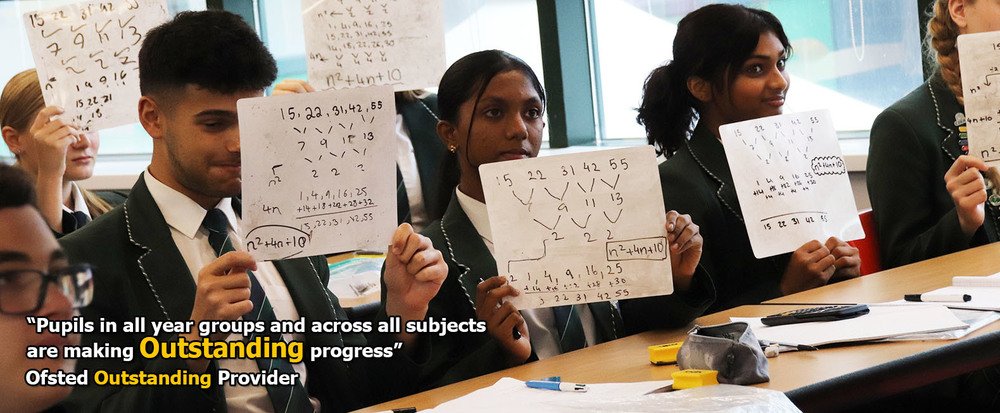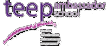Apps, Games & Social Media
5. Apps, Games & Social Media
Just because an app or website can be accessed by children, it doesn't mean that it is safe for children. Our advice would be; if your child has a new app or a new game that you look at it first, play the game, look at who can contact your child and make use of the parental controls within the game. You may recognise some of the apps in the games in the link.
You may recognise Instagram – on this app they have a live streaming function and you may have also have heard the phrase ‘sliding into DM's.’ This phrase means that people your children could receive messages from people that they do not know through this app. This is also the same for Facebook and other popular apps.
Following on from Instagram, there is Snapchat. This app allows children to chat live to other people. They have live screen, can take funny photos and share them wit anyone on their friends list. It does however have one good function, you can track where your child is by using the location services. However, you also need to check the settings so that strangers cannot track them as well.
Now we move on to gaming. You might recognise the name Fortnite, it is a 13+ game but a lot of children have access to this. It is basically a combat teamwork game which features guns and violence. One of the features on this game is live, unmoderated chat during the play which children can access. If they play using a headset, parents may not be aware of who is talking to them.
Another game is Roblox. Playing this game children can make a virtual world where users can create games within the game. They can build a theme, parks, a hair salon, or they can just sit and chat with friends in their newly built home. This app does ask for verification of a child's age. If they are over 13, it will unlock the voice chat function. If they are under 13, they will not have access to voice chat, but they will be able to access chat boxes, so messaging will be open to them. However, with parental controls, you can turn these off and you can also control who they chat too. It has been reported that with this game there has been some inappropriate content, such as sex rooms and beheadings. Moderators and Developers of the game remove these from the platform, however, they have to be made aware of the content in the first place in order to remove them, so as a parent or carer this is something you need to watch out for.
Discord is a VoIP and instant messaging social platform and the minimum age for using this is 15, but it is aimed at adults. If your children play Fortnite, there is a really good chance that they will also be on this because it is essentially a gamer’s chat site. Using the app the children have access to text, voice and video messaging. They can also send messages directly to each other or as a large group. This app has been reported to have been used by some hate groups along with child images being sent to accounts.
Omegle has a a minimum age of 18, or 13 with parental permission. The danger of this app is that pairs are randomly assigned to each other which means if a child accesses this app, they will have it displays one person with the child named as ‘you’ and the other person who it has paired you with named as the stranger. It will then allow you call, video and text call.
Another regularly used app is Tumblr. In 2022, 50% of the users on Tumblr were 24 years old and younger, and the taglines lets its users efficiently share anything. There is a lot of pornography on this site and blogs on suicide, anorexia, bulimia and idealisation. There is a safe setting that parents can set where words can be filtered out. However, some users will use abbreviations or obscure words to hide what their content is, so children may not be looking for these things, but accidently stumble across them because of what they're called.
Twitch, which is the purple box, and is one of the world's most popular live streaming platforms. It has 140 million users and it is really popular with gamers of all ages, but it has now also expanded into music and sports as well. This enables young people to watch other users play games, discover new games and tips, it is quite similar to YouTube where you can set up your own channel or subscribe to users that you like. Twitch has an age rating of 13+, however, there is no age verification when you sign up. Using this app you can also video and text chat with an option to live stream. The risks with all live streaming platforms is that there is no way to moderate the streams as they happen in real time, so content can only be reported after it has happened and there is no safety settings in place to stop young people accessing certain channels or certain chats. In turn this can result in unwanted contact via private messaging, this is called ‘whispers.’ There are controls to block whispers from people, and that they don't know and there is also a reporting feature if your child receives or comes across any upsetting comments. Children also have the ability to block using the block button as well.
Live streaming. Most of the apps described have a live streaming function. More and more apps are enabling live streaming which carries a risk that children have no control over who is commenting on their stream and what they post on that feed. What is commonly found is when perpetrators target children, they pressure them to share images whilst on the live stream. They work in groups and they post rapid comments to pressure them to do something that they would not normally do.
Common Sense Media is a really great site and it rates just about every app, game, social media site, even films. It rates them as to how safe they are, what the risks are, if there's nudity, violence, alcohol consumption etc.
Parental controls have been designed to help parents and carers manage their child's online activities. A few examples of the controls that are available in apps are:
Filters - where you can filter and hide offensive comments or words from appearing in the comments or private messages.
Turn off Likes & comments – where you can turn off likes and comments on a post or pictures to avoid any unkind comments.
Block – where you can block people who they are not friends with or are abusive in their comments.
However, it is worth noting that nothing is totally fool-proof and it should never replace the support and guidance that parents and carers can give to their children to help them feel safer. For more information on Parental controls, there is step by step instructions on how to set up is on internetmatters.org please use the link to access this information.